New changes to Identity Verification – what you need to know
About Companies House ID verification
Starting from November 18 2025, a new mandatory identity verification process will be implemented by Companies House. These new Companies House ID checks will aim to combat individuals using companies for illegal purposes, such as fraud.
This verification process can be done personally via Gov.UK or through an Authorised Corporate Service Provider (ACSP) such as your accountant. In this article, we will guide you through the process of verifying your identity online yourself.
Key dates to note
18 November 2025:
- Director —You will need to provide your Companies House personal code as part of your company’s next confirmation statement from 18 November 2025.
18 November 2025: People with Significant Control (PSCs)
- If you are both a director and a PSC of the same company — As a director, you must provide the code in the company’s confirmation statement.
- As a PSC, you must provide it using a separate service within 14 days of your company’s confirmation statement date. This service will be available when the requirement comes into force on 18 November 2025.
- If you are a PSC but not a director of the same company you must provide your personal code within the first 14 days of your birth month. For example, if your date of birth is 22 January, your 14 day period will begin on 1st January.
Person who files at Companies House (e.g. company secretaries) — Whilst there has not been a set date for you to verify if you fall into this category, this will shortly become a legal requirement.
With these pending changes, you may have received an email such as this one notifying you of the upcoming changes and inviting you to verify your identity.
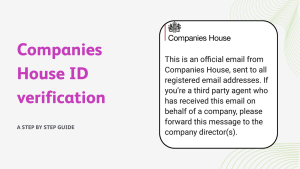
What you need to know
Upon successfully verifying your ID, you will be provided with a companies house personal code. This code is for you rather than any company you are affiliated with.
You will need a personal code for:
- Filing your confirmation statement
- Becoming a Person with Significant Control (PSC)
- Being appointed a director.
Who must verify?
- All directors, members, general partners and managing officers
- Any PSC, Authorised Corporate Service Provide (e.g. your accountant)
- Anyone who files for a company (e.g. secretary)
Ways to verify

- Online — Use the Gov.UK One Login app which is free of charge
- Post office — you may be able to verify in person at your local post office, you can learn more about verifying at your local post office here.
- We can assist you — get in touch with us here if you would like us to handle this for you.
How to complete your Companies House Identity Verification
- Step 1: Go onto the Gov.uk website — You can use this link here. We recommend using your smart phone to complete this process via the online method.
- Step 2: Scroll down this page to see a list of what you will need. At the bottom, click Verify your identity.
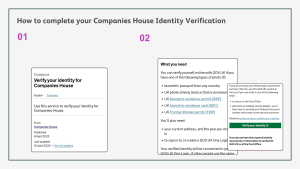
- Step 3: Click on Go to GOV.UK One Login
- Step 4: Create your GOV.UK One Login
- Step 5: Enter the email address associated with your Companies House account. Then click continue.
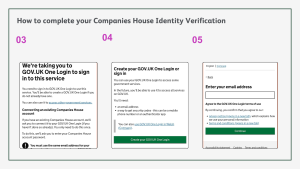
- Step 6: Input the 6 digit security code sent to your email and click continue
- Step 7: Create your password and click Continue. After this, you will need to set up 2-factor authentication via your mobile number or authenticator app
- Step 8: Once you have created your GOV.UK One Login, you’re now ready to start the ID verification. Click on ‘Open Gov.UK ID Check’
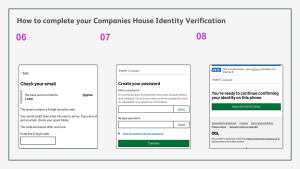
- Step 9: Confirm if your identity has been verified yet. If not, select No and then Continue.
- Step 10: When prompted, click Continue again.
- Step 11: Select the correct answer for where you live, then click Continue.
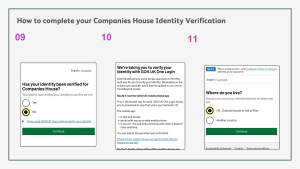
12. Step 12: Select whether or not you have the types of photo ID and Continue
13. Step 13: Select whether you are not on a Computer or Tablet or Smartphone. We recommend doing this on a smartphone which we’ve selected here. Click Continue.
14. Step 14: Select which smartphone you’re using and Continue.
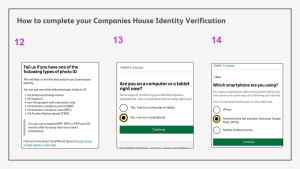
15. Step 15: Select whether or not you have a valid passport. If ‘Yes‘, click Continue.
16. Step 16: If your passport has a biometric chip symbol on the cover, select ‘Yes‘ and then Continue.
17. Step 17: To use your passport and the ID Check app to verify your identity, click Continue.
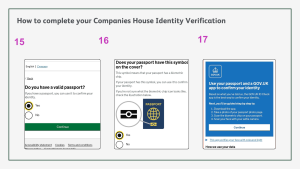
18. Step 18: IMPORTANT. Keep this specific page open or bookmarked as you need to come back to it, then click Download Gov.UK ID Check app.
19. Step 19: Once downloaded, return to this page and click Link Gov.UK ID check.
20. Step 20: Once linked, on the app, you’ll see this page, click Continue to scan your passport’s photo page.
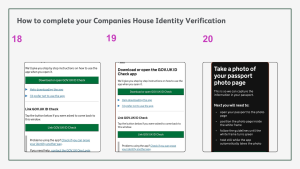
21. Step 21: Once scanned, click Continue.
22. Step 22: Next, follow the prompts and click Continue to scan the biometric chip on your passport’s cover page.
23. Step 23: Click Start to scan your face with your selfie camera.
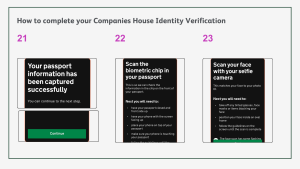
24. Step 24: Click on Go to Gov.UK to exit the app.
25. Step 25: Once you receive your confirmation message. Click Continue.
26. Step 26: Finally, click Start to scan your face with your selfie camera.
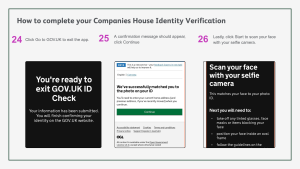
27. Step 27: Once you have successfully proved your identity, you can now continue to the service you need to use. Click ‘Continue to the service‘.
28. Step 28: Allow Gov.UK to check your details by clicking Continue.
29. Step 29: After you have followed these steps, the final page should read: Identity verification complete.
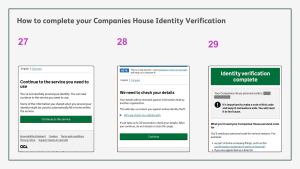
Once you have your code, please email it to us along with your Full Name, Date of Birth, Company Name and Company Number to: idverification-SG@shawgibbs.com
Approved agent for Companies House – Our fees
As an approved agent for Companies House, we are pleased to offer our full support in assisting you with your ID verification process.
Our team is here to help you through each step, ensuring your verification is completed smoothly and in line with Companies House requirements.
If you have experienced any difficulties with the process, please do not hesitate to reach out to us.
We are more than happy to provide assistance and help you successfully complete your ID verification check.
Our fee starts from £200 plus VAT per verification.
